Find Your Dream Home in Brooklyn and Beyond With the New Brownstoner Real Estate
Learn all about the new tools and features of Brownstoner Real Estate — including real time listing updates.

If you’re reading this, there’s a good chance you’re as obsessed with Brooklyn real estate as we are.
We realize that finding a new place isn’t so easy, and that you may be looking both in Brooklyn and across the city. We see it all the time: people looking in Park Slope and the Upper West Side; in Williamsburg, Bushwick and Ridgewood; in Dumbo and Tribeca. With the new Brownstoner Real Estate, we put Brooklyn at the center, but we show you options from around the city.
We’ve made it easier than ever to drill down to exactly the kind of place you’re looking for. The images are big and beautiful — even the floor plans — so you can see all the details.
Looking for a view? A fireplace? A swimming pool? All three? More? A garden? We’ve got it all. Find all your must-haves in a specific borough and neighborhood — at your price.
And once you set up your search criteria, you don’t have to do it again. You can save the search, listings with potential, or a particular building where you’d live in a heartbeat, if it only had an opening. You can even stay up to date on a favorite agent. So if a new place that meets your criteria pops up, or your go-to broker schedules an open house, you’ll know right away with our custom real-time notifications.
It sure takes the work out of hunting. Whew.
And our real-time notifications might just give you the jump on the market you need.
Read on to learn how to save searches and listings, track a building’s availabilities and an agent’s inventories, and get custom real-time notifications for all of these.
Save Searches
Begin by setting the parameters you’re looking for — borough, neighborhood, price, features and special amenities. You can even begin a search with a specific address.
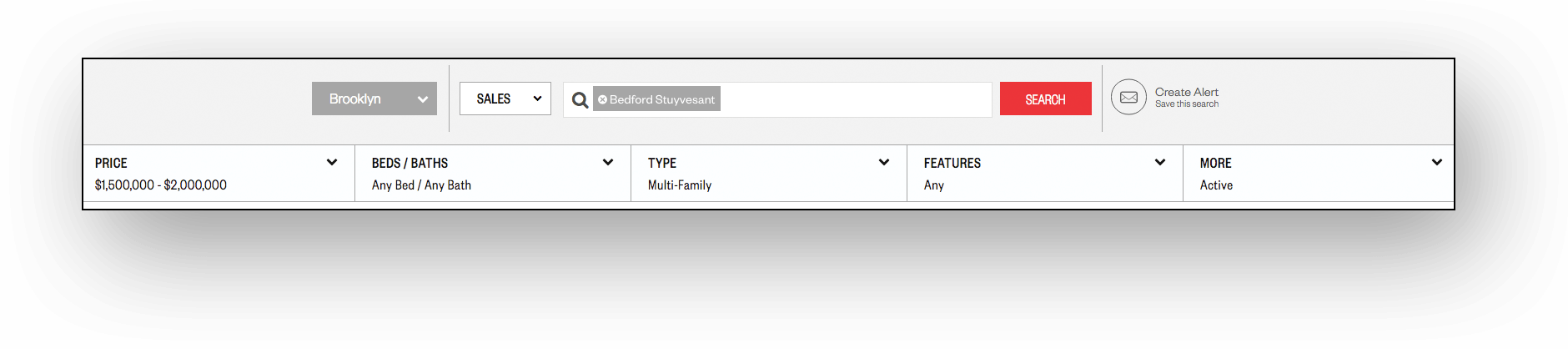
Here are some examples:
Two-Bedroom, Two-Bath Homes Under $1 Million in Brooklyn
Single-Family Homes in Brooklyn Heights With a Fireplace and Walk-In Closets
Once you’ve created a search you want to keep, click “Create Alert / Save This Search.”
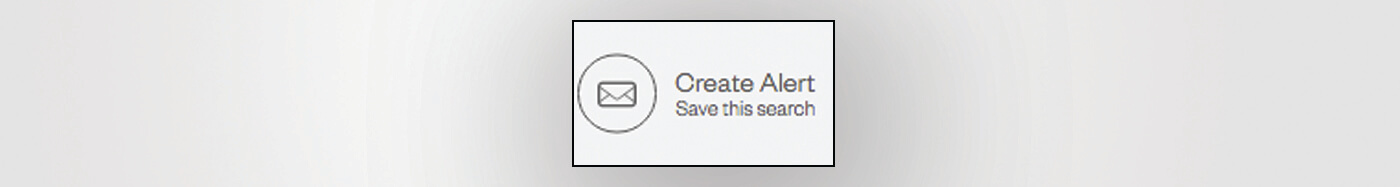
Now, in your dashboard you will see your saved search.
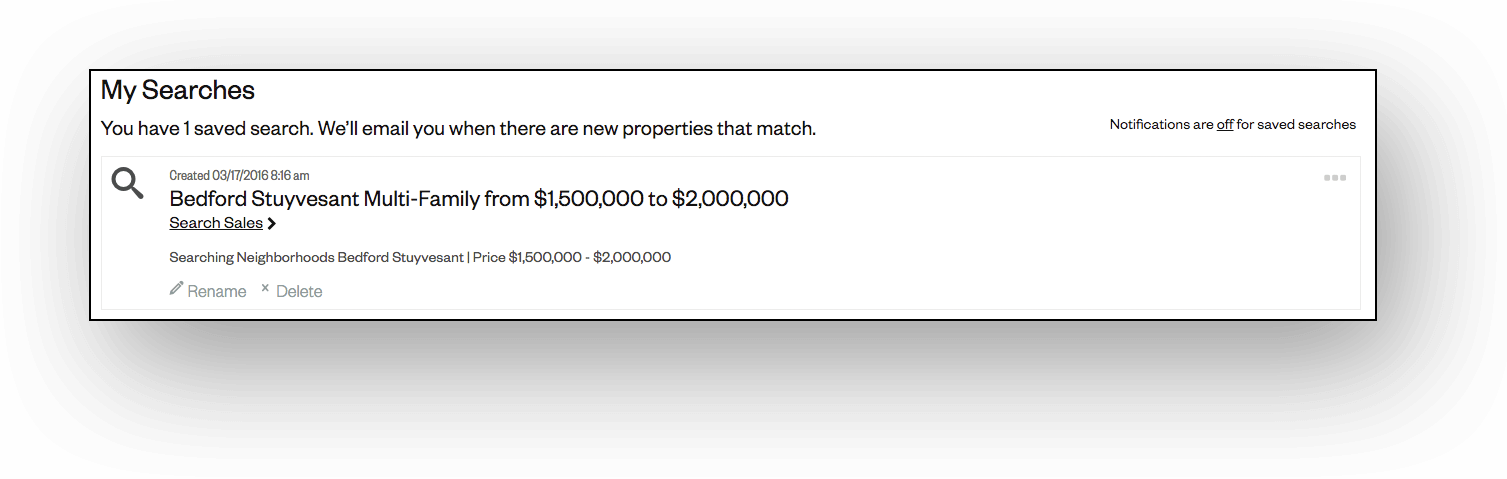
And you can set your preference for how often you want to be notified of matching listings.
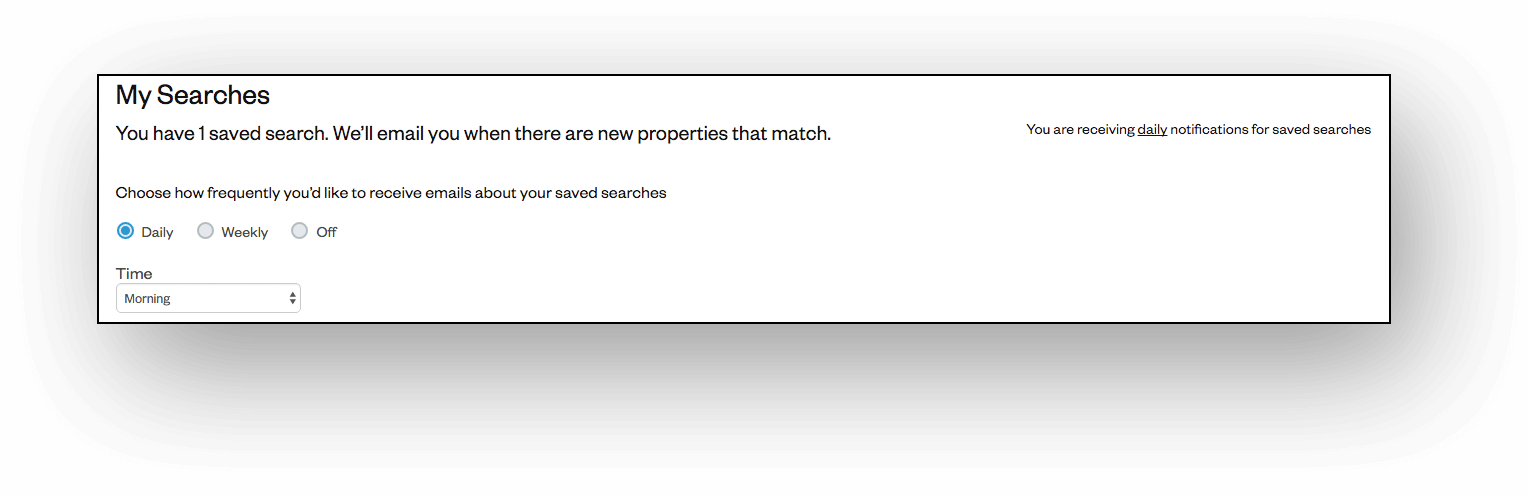
Save Listings
When you find a listing you want to keep track of, click “Save” on the listing’s page and you’ll be alerted any time there’s a change — an open house, price drop, or if the home goes into contract or sells. The listing will also appear in your dashboard’s “My Listings” section.
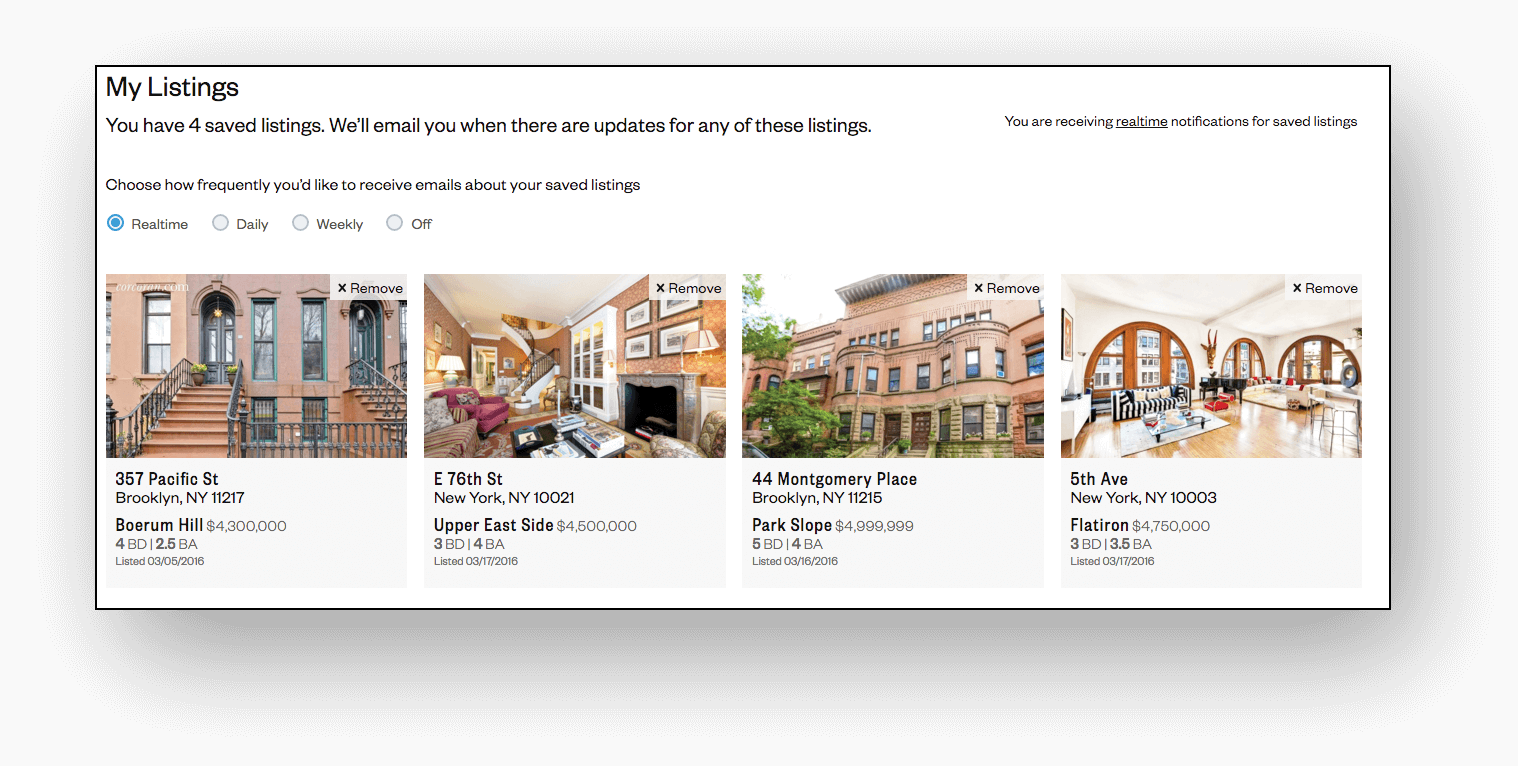
Sick of seeing the same listing over and over? Just click “Hide” on the listing page and it’ll never bother you again.
Follow a Building
Curious about a particular building and want to know when a new unit comes on the market? Just click “Follow This Building” on its building page and we’ll let you know when the building or any apartments in it go on and off the market.
You can opt to receive an alert anytime there’s a change — an open house, price drop, or if the unit goes into contract or sells.
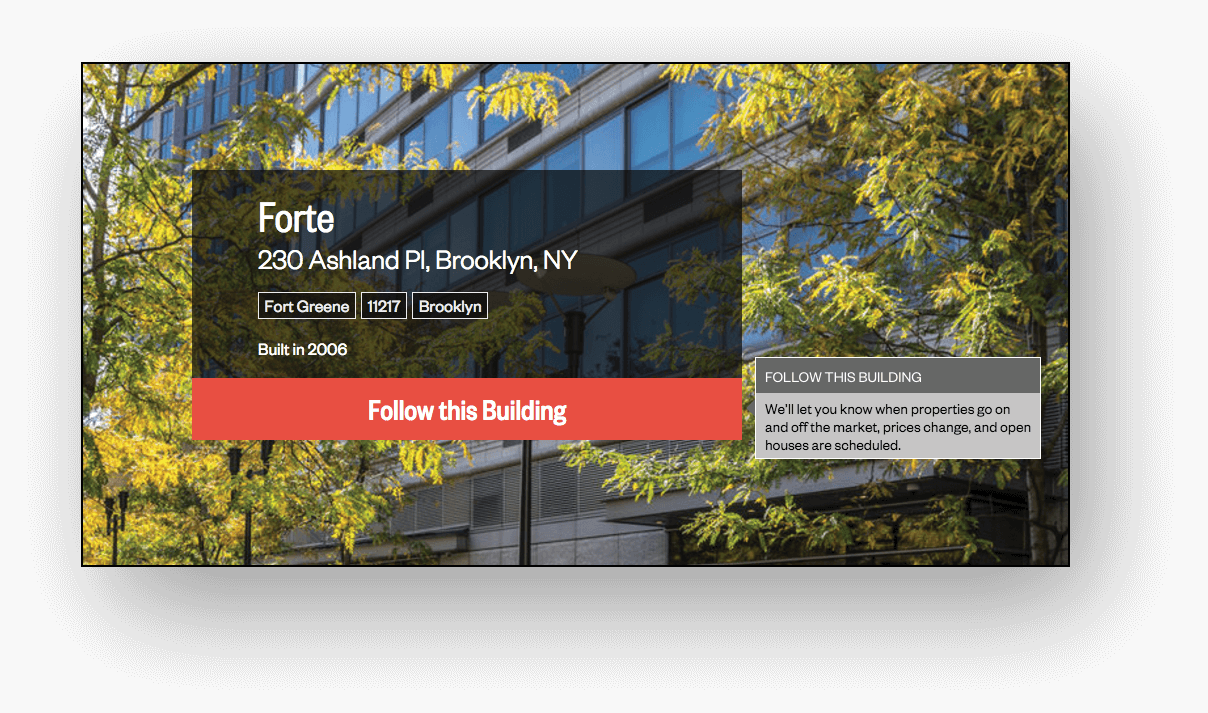
You can view all the buildings you’re following in your dashboard’s “My Buildings” section and change the frequency of your notifications.
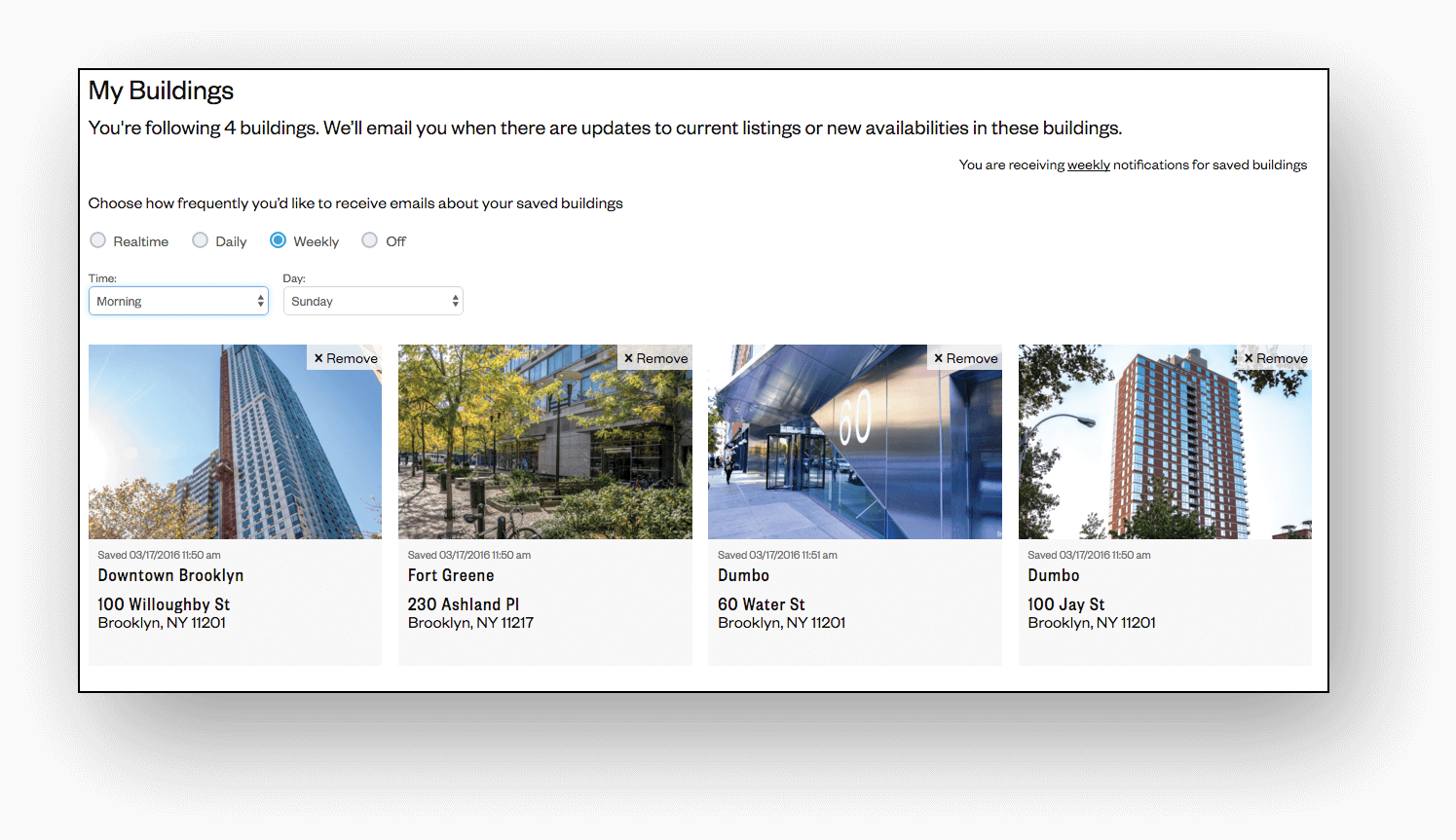
Track an Agent’s Inventories
You may have gotten a referral from a neighbor about a real estate agent they used to find their new home. Perhaps you’re in the business and you have a go-to agent you work with (or would like to). We’ve made it easier for you to stay connected to an agent and keep track of their inventory, see when they’re holding open houses, and view status changes to their listings. Just click the “Follow This Agent” button next to their listing to get started.
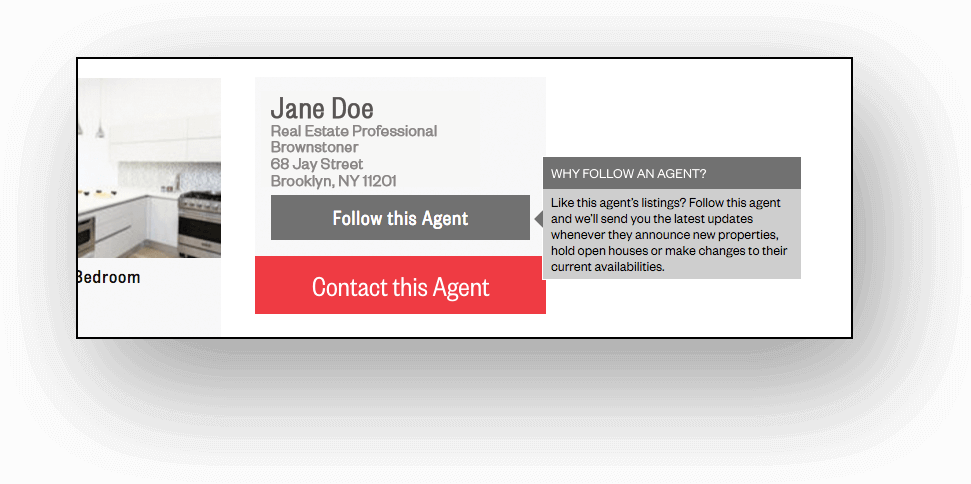
Manage Your Notifications
You are now fully equipped with the know-how to begin your Brownstoner Real Estate experience.
You can track everything you’re keeping an eye on via your handy dashboard. This is the place that holds all of your information, including a “My Feed” section for your Forum posts as well as your Newsletter subscriptions.
And remember, any time you’d like to change your notification settings for listings, buildings and search results, you can manage that here. You have the option of receiving updates in real-time, daily or weekly emails, or turning off the notifications all together.
Happy hunting!
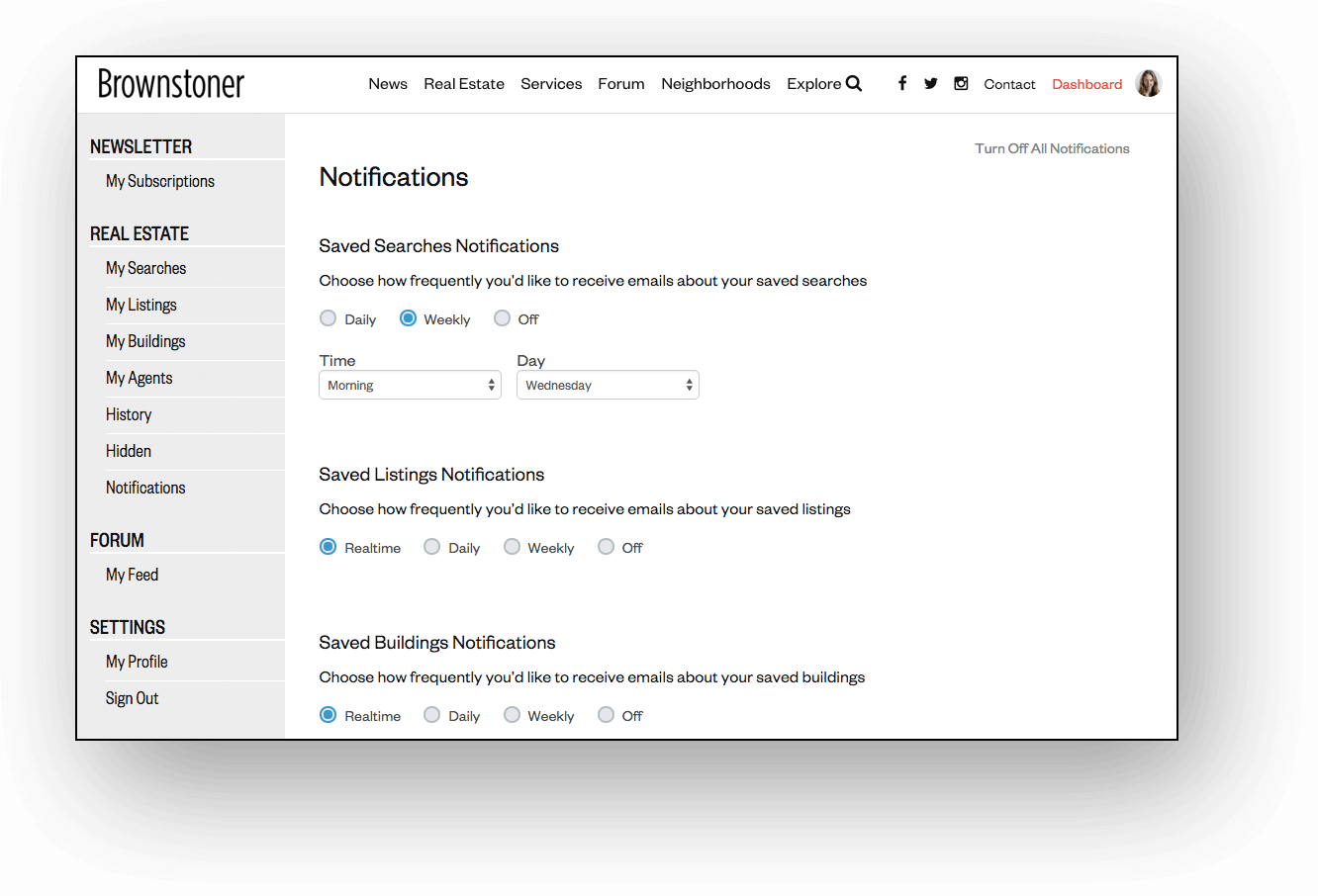
Related Stories
Welcome to the New Brownstoner
What $400K Buys in Brooklyn, From Williamsburg to Gerritsen Beach
Grand Brooklyn Heights Greek Revival With Eight Fireplaces Asks $6.799 Million
Email tips@brownstoner.com with further comments, questions or tips. Follow Brownstoner on Twitter and Instagram, and like us on Facebook.
[sc:daily-email-signup ]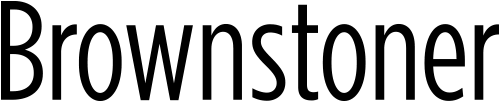




What's Your Take? Leave a Comment