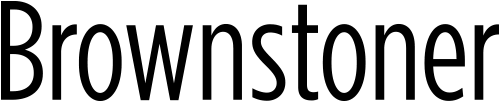Accessing new website from work
I might have seen something about this already but my search is not successful. Is there a reason why brownstoner.com wont load from my office? Is there a workaround? I mainly use this site when I am at work, I am assume a lot of the community does as well. Lets get this resolved! Thanks.
guikazoid
in Other 14 years and 7 months ago
4
Please log in, in order to post replies!
northofditmas | 14 years and 6 months ago
string(1) "1"
object(WP_User)#4951 (8) {
["data"]=>
object(stdClass)#5004 (12) {
["ID"]=>
string(5) "41958"
["user_login"]=>
string(13) "northofditmas"
["user_pass"]=>
string(0) ""
["user_nicename"]=>
string(13) "northofditmas"
["user_email"]=>
string(21) "olgierd@babypanda.org"
["user_url"]=>
string(31) "/forums/users/limestone_cowboy/"
["user_registered"]=>
string(19) "2017-08-10 13:51:20"
["user_activation_key"]=>
string(0) ""
["user_status"]=>
string(1) "0"
["display_name"]=>
string(13) "northofditmas"
["spam"]=>
string(1) "0"
["deleted"]=>
string(1) "0"
}
["ID"]=>
int(41958)
["caps"]=>
array(2) {
["subscriber"]=>
bool(true)
["bbp_participant"]=>
bool(true)
}
["cap_key"]=>
string(15) "wp_capabilities"
["roles"]=>
array(2) {
[0]=>
string(10) "subscriber"
[1]=>
string(15) "bbp_participant"
}
["allcaps"]=>
array(4) {
["read"]=>
bool(true)
["level_0"]=>
bool(true)
["subscriber"]=>
bool(true)
["bbp_participant"]=>
bool(true)
}
["filter"]=>
NULL
["site_id":"WP_User":private]=>
int(1)
}
At my job it looks like a DNS problem. Try running “nslookup brownstoner.staging.wpengine.com” at work. If you don’t get a response like “brownstoner-wp-load-balancer-#.us-east-1.elb.amazonaws.com” than you have the same problem. I don’t think this can get fixed at work. I think the Brownstoner DNS is messed up.
Return_of_The_What | 14 years and 6 months ago
string(1) "1"
object(WP_User)#4952 (8) {
["data"]=>
object(stdClass)#4953 (12) {
["ID"]=>
string(5) "19563"
["user_login"]=>
string(18) "Return_of_The_What"
["user_pass"]=>
string(34) "$P$BRgNCc9LCx7M2kYufsfP7VeXNfYDNO/"
["user_nicename"]=>
string(18) "return_of_the_what"
["user_email"]=>
string(22) "biffchampion@yahoo.com"
["user_url"]=>
string(54) "http://bstoner.wpengine.com/forums/users/biffchampion/"
["user_registered"]=>
string(19) "2017-08-10 14:22:45"
["user_activation_key"]=>
string(20) "y43jKq1zSkyyV7avHJu8"
["user_status"]=>
string(1) "0"
["display_name"]=>
string(18) "Return_of_The_What"
["spam"]=>
string(1) "0"
["deleted"]=>
string(1) "0"
}
["ID"]=>
int(19563)
["caps"]=>
array(2) {
["subscriber"]=>
bool(true)
["bbp_participant"]=>
bool(true)
}
["cap_key"]=>
string(15) "wp_capabilities"
["roles"]=>
array(2) {
[0]=>
string(10) "subscriber"
[1]=>
string(15) "bbp_participant"
}
["allcaps"]=>
array(4) {
["read"]=>
bool(true)
["level_0"]=>
bool(true)
["subscriber"]=>
bool(true)
["bbp_participant"]=>
bool(true)
}
["filter"]=>
NULL
["site_id":"WP_User":private]=>
int(1)
}
I have the exact same problem and I believe they are trying to do a workaround. If your Company doesn’t allow scripts to run and you can’t enable them somehow, you’re done. I’m hoping for a fix.
Arkady | 14 years and 6 months ago
string(1) "1"
object(WP_User)#4956 (8) {
["data"]=>
object(stdClass)#4950 (12) {
["ID"]=>
string(5) "14677"
["user_login"]=>
string(6) "Arkady"
["user_pass"]=>
string(34) "$P$BSLpIhH1FLNbV2Qdpb/F67tu7brrgw1"
["user_nicename"]=>
string(6) "Arkady"
["user_email"]=>
string(20) "rkdillon@verizon.net"
["user_url"]=>
string(21) "/forums/users/arkady/"
["user_registered"]=>
string(19) "2008-08-04 21:50:38"
["user_activation_key"]=>
string(20) "HL9P1Plx6tnm1l8GiJvd"
["user_status"]=>
string(1) "0"
["display_name"]=>
string(6) "Arkady"
["spam"]=>
string(1) "0"
["deleted"]=>
string(1) "0"
}
["ID"]=>
int(14677)
["caps"]=>
array(2) {
["subscriber"]=>
bool(true)
["bbp_participant"]=>
bool(true)
}
["cap_key"]=>
string(15) "wp_capabilities"
["roles"]=>
array(2) {
[0]=>
string(10) "subscriber"
[1]=>
string(15) "bbp_participant"
}
["allcaps"]=>
array(4) {
["read"]=>
bool(true)
["level_0"]=>
bool(true)
["subscriber"]=>
bool(true)
["bbp_participant"]=>
bool(true)
}
["filter"]=>
NULL
["site_id":"WP_User":private]=>
int(1)
}
Use the feedback button on the left to let ‘Stoner know.
bk1lnite | 14 years and 6 months ago
string(1) "1"
object(WP_User)#4951 (8) {
["data"]=>
object(stdClass)#4949 (12) {
["ID"]=>
string(6) "179741"
["user_login"]=>
string(8) "bk1lnite"
["user_pass"]=>
string(34) "$P$BYVxphPiNO4nE09E/IAsvY4SqeNyz90"
["user_nicename"]=>
string(8) "bk1lnite"
["user_email"]=>
string(17) "bklnite@gmail.com"
["user_url"]=>
string(29) "http:///forums/users/bklnite/"
["user_registered"]=>
string(19) "2017-08-10 14:04:27"
["user_activation_key"]=>
string(0) ""
["user_status"]=>
string(1) "0"
["display_name"]=>
string(8) "bk1lnite"
["spam"]=>
string(1) "0"
["deleted"]=>
string(1) "0"
}
["ID"]=>
int(179741)
["caps"]=>
array(2) {
["subscriber"]=>
bool(true)
["bbp_participant"]=>
bool(true)
}
["cap_key"]=>
string(15) "wp_capabilities"
["roles"]=>
array(2) {
[0]=>
string(10) "subscriber"
[1]=>
string(15) "bbp_participant"
}
["allcaps"]=>
array(4) {
["read"]=>
bool(true)
["level_0"]=>
bool(true)
["subscriber"]=>
bool(true)
["bbp_participant"]=>
bool(true)
}
["filter"]=>
NULL
["site_id":"WP_User":private]=>
int(1)
}
My corporate firewall/proxy blocks disqus.com – as a test put http://disqus.com in your browser address bar and see if the page loads or if you’re blocked. I can see the posts from Mr. B., but not the comments. Can see forum and comments, but can’t sign in (so can’t comment) from work. I’d be happy with a return to the old site and being able to access from work.