Navigation Tip
We’re still sorting through the feedback many of you provided at the end of the reader survey (and are hoping more of you will still take part) but one thing has jumped out at us already: We clearly haven’t done a very good job at alerting readers to the different ways to navigate the archives!…
We’re still sorting through the feedback many of you provided at the end of the reader survey (and are hoping more of you will still take part) but one thing has jumped out at us already: We clearly haven’t done a very good job at alerting readers to the different ways to navigate the archives! So here’s a refresher. When we redesigned the site back in August, we added two new dropdown menus at the top of the page. If you click on the “Topics” bar or the “Neighborhoods” bar, you can view, for example, all the Development Watch posts or all the posts about Park Slope. This function essentially creates a narrow-casted blog of its own for topics or areas you want to browse. In addition, if you scroll down the page and look underneath all the ads on the right-hand side of the page, you’ll find three years of monthly archives that you can drill directly into. Hope that helps.
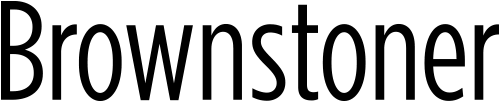



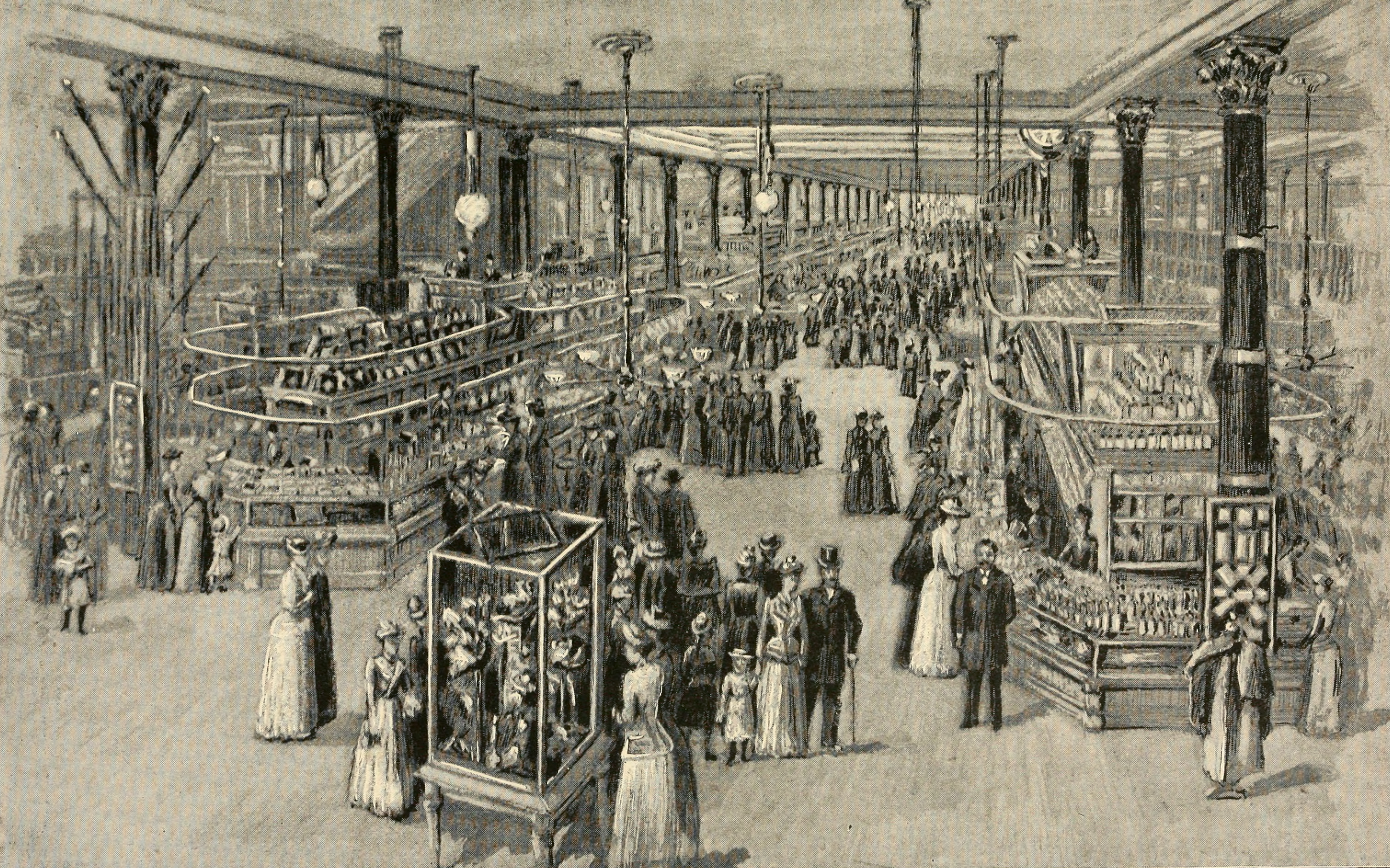
Yes, sorry Mr. B but I don’t find the existing navigation system that helpful. Several times, for example, a broker has wanted to show me or my friends a property that has been profiled in the past as the house of the day. Although I try to work with the system, it is incredibly hard to find those properties if I don’t remember the month in which they were discussed. It usually involves reading through a *lot* of neighborhood postings. Or, one time I wanted to find the discussion about glossy front door paint like they use in Europe and it took me over an hour to do so. Was it on the Forum under Facade, Renovation, or some other topic? Was it somewhere else on the site? Could I search just for “paint”? For “front doors”? I did find it, but it took forever. Great great website, but please improve the search feature! I would really use it!
If you need to explain your design/navigation in words – it’s unusable and you should change it.