CAT6 Around the House
Hi, I just had most of the heating water pipes replaced and have many open walls throughout the house. I wanted to take this opportunity to put CAT6 throughout the house. Mostly for future unspecified needs. I will connect them to 48 outlet strip in basement. So question is there should I route these cables…
Hi, I just had most of the heating water pipes replaced and have many open walls throughout the house. I wanted to take this opportunity to put CAT6 throughout the house. Mostly for future unspecified needs. I will connect them to 48 outlet strip in basement.
So question is there should I route these cables to. So far I could think about:
– computer outlets in library.
– computer outlets near TVs.
– security cameras
– file servers in basement
– security cameras server
– double outlet per room in case I want to hook up laptop.
should I include anything else (sound system, etc)? I have 1000′ of cable and 48 connectors 🙂
one more question: how high should I place the RJ45 outlets from the floor.
thanks
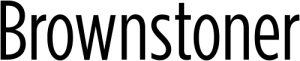
Big-ish. You might think about where all of the cables will terminate (where your patch panel will be) and then think of how many cables you will want and you can then do a rough estimate of how much cabling you’ll need. Remember that every jack has to go all the way to the patch panel.
I have 2 floors over (to be)finished basement. 65×20′ house.
How big is your place, 1000′ might not be enough. I’m looking at the same and our electrician said I should get 2000′ of cabling. I may mix Cat5e and Cat6e (Cat6e in the office and living room and Cat5e everywhere else).
You should wire the thermostats. You can buy “relatively” inexpensive internet connected thermostats that you can adjust remotely from your phone/blackberry/etc., and can be set to email you status, temps, etc. All cable outlets also should have CAT5/CAT6 connections because most new tvs connect directly to the internet for movies, content, browsing. Every room, including the kitchen, also should have outlets. As far as sound systems, I rely on Sonos, so everything runs through CAT5 wiring.
gents, it is not just for network. security cameras use it. I heard audio systems use it. some home automation use it. So I just want to put wire in the walls and connect it to the switch panel. some of them will be connected to the router some to non-computer equipment at all.
I have CAT6 wire and CAT5e connectors. I do not plan to use smart switch because my home network is pretty basic. I have enough excitement with InfiniBand at work.
@cottonvision
You want to hard-wire instead of only relying on WiFi for at least 2 reasons:
1) WiFi technology is still a shared technology. Meaning that all hosts connected to a particular access point are sharing the bandwidth of that particular access point. In other words if you have a 100Mbps throughput on your access point and 10 hosts connected with traffic fully flowing, all hosts only have 10Mbps to contend with. Not necessarily an issue for surfing the net, however trying to access files, music, videos on the local home network would become problematic
In comparison, hard-wired technology is now switched (well, for the most part since one could still buy a hub instead of a switch). Switching technology provides much higher network throughput (up to 1Gbps), in a consistent manner, to a greater number of connected hosts. For example, a network switch with 48 ports and a 100Mps throughput would provide guaranteed throughput at 100Mbps for up to 48 connected hosts.
Keeping price per port in the same ballpark between WiFi and hardwired, switched technology surpasses in performance what WiFi technology provides today.
2) Hard-wired is more secure. It is much harder for eavesdroppers to sniff network traffic since physical access to network cables or a network interface would be required.
@bobjohn
Cat5e supports Gigabit Ethernet so it might not be necessary to go all the way to Cat6 and incur the extra cost. Unless you already have the cable of course…
Other than that I’m not sure what the “48 connectors” really mean. I would assume it is a network switch. If not, and you have one of these “home center” I would look twice and do extensive research. For the type of setup you describe I prefer to rely on well-establish network equipment makers. Every config is different however a 48-port managed network switch will buy you peace and performance for the foreseable future.
By all means, do not treat your home network like it’s “just” cabling. It’s actually networking. A poorly configured network will do you no good even if your Ethernet cables are laid out nicely. An electrician and a network professional are two distinct specialties, even if they overlap at times. You may want to bring over a network pro to look at your requirements and recommend a network design and architecture that meets your expectations.
My question is, why are you wiring your entire house? Can you get a router and a couple of wireless access points?
I wouldn’t place the outlets too far from the baseboard.
You might want to run 22 gauge alarm wire as well.