Wireless system?
We need help installing a wireless system with a router and a family that has macs and pcs. Has anyone used someone who can do that in a four-story brownstone? I know that I should be able to do this by myself. But believe me, we need help.
We need help installing a wireless system with a router and a family that has macs and pcs. Has anyone used someone who can do that in a four-story brownstone?
I know that I should be able to do this by myself. But believe me, we need help.
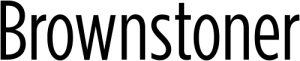
I have a Dell laptop and had no issues getting online. I remember some setup work to get it to print – think I used some software called Bonjour, but it wasn’t a showstopper. It may depend on the vintage of your son’s machine – I would think the newer ones would have fewer issues. Willing to bet money your son and his friends could figure it out.
In any event its going to be a lot cheaper to get everything up and running and have a guy come in to set up a single computer that’s giving you issues if you can’t figure it out.
thanks for all this.
When I looked at airport extreme, user comments said it had a hard time connecting to dell computer, which is what my son uses.
There were directions about how to get around this problem, but they made my head hurt….
I guess I’ll try it anyway.
You’re right Wykoff. I do the same thing. Have a Mac Airport connected by a splitter right next to the cable box. The network reaches all 4 floors, no cable needed.
You really DON’T need anyone to help you for this project.
I have a my cable modem (provided by Time Warner or whomever you use for internet access) hooked up on the top (4th) floor of my house, and one Airport Extreme attached to the modem. Despite my poorly placed distribution point, the Airport Extreme services the entire house – both Apple and non-apple machines connect flawlessly from every room. The setup takes zero effort for all of your apple products, and degree of difficulty connecting a Windows machine is about a 2 on a scale from 1 to 10.
Couple of pointers:
1) You may want to connect your cable modem in a central location (i.e. 2nd or 3rd floor) to get the best signal throughout your house, as the Airport is omnidirectional.
2) Ideally you want this hook-up near your printer, so that you can plug it in via Ethernet to the Airport (or Time Capsule) and print from anywhere in the house. If that’s not possible, you can always add an Airport Express to the room that has the printer and connect.
3) If for any reason you get a weak signal in any room, you can always get an Airport Express and use it to extend your wireless network. (Airport Express is also needed if you want to stream music from your computer to your stereo.)
This is REALLY EASY. The Airport Extreme costs less than $200, which is probably less than a house call by some expert. Love or hate Apple, considering you have their computers already, using their wireless products means you really can’t screw this up. Your only potential challenge would be if you don’t already have the wireless modem, your house doesn’t have ANY existing coax cable run to various rooms of your house, and you have no idea how to deal with hooking up the line into your house to a cable splitter, so that your TV and cable modem can be connected at the same time (but your cable company should have done that for you when you subscribed to internet service).
and if Brooklyn Geek can not do the job go to your local bestbuy store and have there geeksquad do the job for they have done my setup and i have not had any problem at all with them.
If you just want to be able to use your computers wirelessly in the house, then Brooklyn Geek will set you up, assuming you already have a cable connection and a modem. One computer will be the main, permanently placed computer and the others will run wirelessly from it. You really shouldn’t have any difficulty using wireless anywhere in a four-story brownstone.
If you want to have embedded cables with connection points throughout the house at strategic locations, then you need an electrician to put in CAT5 wiring. This only makes sense if your walls are open for other purposes.
for 4 story house you probably will need more then one wireless point. And it would make sense to hardwire these. So you would need somebody who can snake wires.
I recommend Brooklyn Geek. http://www.brooklyngeek.com/ 432 4th Ave. Brooklyn, NY Corner 8th Street Phone 718-499-5742 E-mail: Info@microchipcafe.com
I have used them three times and they make housecalls and are reasonably priced. They have taken viruses off my computer but I know they also do exactly what you describe. If you call them, you can talk through your problem on the phone and then they will send someone.
Good luck.