Help With Cat 5 Wiring
We have the house installed with cat 5 wires to all the rooms. BUT the question is: HOW DO YOU CONNECT YOUR MODEM AND FEED THE WHOLE HOUSE AND GIVE EVERYONE A INTERNET CONNECTION???? The electrician who did the work does not do it says its tricky, any suggestions?
We have the house installed with cat 5 wires to all the rooms. BUT the question is: HOW DO YOU CONNECT YOUR MODEM AND FEED THE WHOLE HOUSE AND GIVE EVERYONE A INTERNET CONNECTION????
The electrician who did the work does not do it says its tricky, any suggestions?
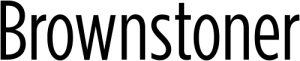
Yeah — you just need to buy a crimper and ends (and put the individual wires in the plug in the right order!!!)
It’s not tough. But the crimper is sorta pricey (at least a decent one). I crimped A LOT of LAN plugs onto a lot of CAT5 cable at one of my jobs… we moved offices 3 times while I worked there and “Why don’t you do this” was always preferred to “Why don’t we hire a technician.”
Juno106 Thanks for the info. ANTIDOPE sorry if i was mean but to answer your question Yes you were a bit condescending. Lets just move on. So JUNO after words simply attach to the router right?
This sounds how my electrician left it. In the end I created my own patch panel with Leviton Quickport Cat 5e connectors and a 4 gang faceplate. I highly recommend the Leviton stuff as its really easy to punch down (it includes a little punch down tool). They are a bit more expensive than monoprice.com, but worked much better and easier. Especially if you are a novice.
“I find BROWNSTONER a great resource BUT it seems to be riddled with nasty, rude, condescending, vicous comments of a personal nature. As a member I am asking BROWNSTONER to stop these hateful comments they serve no purpose.”
was my comment nasty, rude and vicous too?
there is no patch panel.i will post a pic of the junction box he left me. OK guys we all have wireless but to have a house that is wired adds value and my printer which is wireless needs to be initially connected to the modem. That goes for my scanner and my one desktop. So “ANTIDOPE” please don’t be condescending your not being “cool” if you don’t know all the parameters. We have a home office ,my studio which has a laptop, scanner, printer and drawing tablet in addition we have a descktop and 3 other laptops 2 faxes So I need as many options for hook up if we all run of wifi the service becomes slug especially since i am up/downloading large JPG files. I will post a pic later today.
You mean you don’t have the connectors at each point? If so you’ll have to get them installed or DIY with a crimper and jacks (pretty easy).
What ‘main line outside’?
ok to clarify 1) the wires are all in one central location feeding of the main line from outside. 2)they are located in the basement. 3) the wires do not have a a thing at the end but just wrapped together to make the connection to each ‘phone socket in each room.
i know how to connect the router to a lan wire but this has no connector anywhere.the wires are round nit flat
sorry, i just read that your cat 5 cable is already run, and if done correctly is the hardest part. if your electrician installed a patch panel you hook that to your router switch, if not just hook them right into the router. personally i don’t see why a small home needs a patch panel for internet.
its not all that tricky. you need a router / switch to hook your cable modem into. from this point you need to run / fish a separate wire to each room that needs a connection.
its not like old telephone lines where you just run one line throughout the house and anyone who picks up the receiver is live.
the router / switch manages the traffic on your cable modem, decides who waits until who is done etc. if you are wiring 4 rooms, you need a 4 port switch, 8 rooms an 8 point switch. and either 4 or 8 wires run to each respective room.
most people make a little control closet / area where all these cable runs come through the walls (or stapled over the wall baseboards, etc). 8 cat 5 lines coming together all at once can be quite ugly so figure out where your command control center will be and if you can get a cable line there for your modem.
As for instructions on hooking up to the modem / switch and the myriad of features you can read the manual and use the internet, its a common thing.