Help With Cat 5 Wiring
We have the house installed with cat 5 wires to all the rooms. BUT the question is: HOW DO YOU CONNECT YOUR MODEM AND FEED THE WHOLE HOUSE AND GIVE EVERYONE A INTERNET CONNECTION???? The electrician who did the work does not do it says its tricky, any suggestions?
We have the house installed with cat 5 wires to all the rooms. BUT the question is: HOW DO YOU CONNECT YOUR MODEM AND FEED THE WHOLE HOUSE AND GIVE EVERYONE A INTERNET CONNECTION????
The electrician who did the work does not do it says its tricky, any suggestions?
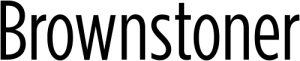
If you are streaming video (ie Netflix or other similar) to your TV then a wired connection is highly recommended.
id rather be mean than way wrong!
i’ve no problem with wireless though i admit i am not a heavy user of bandwidth.
otoh, i am streaming video via wireless router to my distant tvs in my local mcmansion and have no issues so i cant see the point of investing money for technology that seems to be on its way out.
i feel the same way about a) landline phone and b) a wired intercom system, but others probably disagree…
andidope I dont think ou were mean or condsending BUT I do think you are WAY wrong – in the end there is nosubstitute for the reliability simplicity and consistency of WIRES. wireless is nice to have but it is no substitute.
Thanks one and all, I will print all this info out and go back to buying more stuff. We have 6 ports but want to be able to add at least 3 more when i redo the kitchen and living room. Thanks again. Even you ANTIDOPE
TRY MOHAMED, 646 2264575
I agree – despite the ubiquity of wifi these days, running CAT5 can make sense if you’re already doing a lot of electrical. File transfers, video streaming, etc. will all do a lot better, particularly in the corners of your house. And it sounds like you have a lot of devices on your network.
I had ethernet runs to a desk in our kitchen, stereo / TV, and study. If you need more at any location (say your TV), you can just put a small switch there to enable extra devices.
And just ignore the occasionally snarky person is my advice! There’s a lot of signal here amidst the noise!
– jb
Hey there,
This is a pretty simple thing to do and you can get just about all the parts you need at home depot.
Not the cheapest, but its easy.
As for wiring, if you can follow a color code, you can do it.
First thing is to find out if any of the wires have been termintated at one end. (terminated as in, they a have a RJ45 connector, either male or female).
If they are you have to find out what “standard” was used.
See this link for information on the two conventions used:
http://www.incentre.net/content/view/75/2/
(either the A or B standard, both work the same way, just different wire color order)
Once you know that, you can make up your own ends.
Typically Wires in the wall terminate in a wall mounted FEMALE Jack. Female jacks usually have a color code sticker on them and there should be good directions on the packages at Home depot.
Depending on the type of jack you get, you might need a “punch down” tool to do this. Some of them are “tool-less” or you can use a screw-driver.
http://www.jack2rack.com/keystone-jacks/cat5e-keystone-jacks/cat5e-tool-less-style-keystone-jack.html
(these are just the “jacks”, you will also need to get a faceplate that they clip-into and mount to the wall.
I do not believe that ethernet jacks need to be mounted inside a J-box like a electrical outlet, but I could be wrong. I do know that you should not mix line voltage and low voltage in the same j-box without a divider. This is why you don’t see telephone jacks in the same box as an outlet or light switch.
Most important is to get the same wire color order at both ends of the cable.
Let us know if you need more direction.
A search on youtube for ethernet cables, or RJ45 connectors might yeild some good results.
(RJ45 is the technical name for the type of connector that ethernet uses)
Let us know if you need more direction.
not to hijack this thread but my electrician wanted to know if I wanted to wire for CAT 5 while he was wiring the place. It’s not a lot of money, but what is the point these days? I dont do high level security stuff on my computer.
Yeah thats pretty much it. Instead of just a router , my guy also recommended getting a switch, mainly because most routers have only 4 outs. I don’t know how many connection you will have but if you want 8 or more you will need a switch. So it goes like this:
Cable Modem>Router>Switch>Patch Panel
You don’t need a crimping tool if you are adding female cat 5 jacks (inputs). At least not with the Quickports. Just a wire stripper will do.