Extended range wireless router?
Hi all, we just moved and got the triple play internet/cable/phone package. Due to the phone, the cable guy had to put the modem in the basement. We are goig to hook up a wireless router in order to connect our laptops. However, due to the modem (and router) being in the basement, we want…
Hi all, we just moved and got the triple play internet/cable/phone package. Due to the phone, the cable guy had to put the modem in the basement. We are goig to hook up a wireless router in order to connect our laptops. However, due to the modem (and router) being in the basement, we want to make sure to get a router with a strong enough signal to reach the third floor. We use Vista, for whatever that is worth. Any advice????
Thanks in advance!
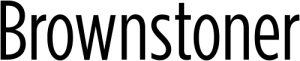
you can try D-link DGL-4500 , a great router for gaming optimized for low ping and great signal .
you can go here http://www.wireless-reviews.com/routers/dgl-4500-xtreme-n-gaming-router-review for more information
about it
You need a wireless range extender (or two). I use this one: http://www.linksys.com/servlet/Satellite?c=L_Product_C2&childpagename=US%2FLayout&cid=1130267578138&pagename=Linksys%2FCommon%2FVisitorWrapper. If you don’t like Linksys I am sure other manufacturers have similar products. It’s the same concept as a repeater.
1) If this is all coming via cable, the cable mode and/or the phone source can go whereever there is a cable jack. Period.
2) Internet cabling is a little complicated, but phone cabling is simple. So simple, in fact, that you can put your phone-cable converter anywhere that you have access to the phone lines. Sure, the old phone line might have come in at the basement, and then spread out from there, but the new one does not have to originate at that point. You can put it at the end of one line, and then let the signal go down to the basement and spread out to the other points from there.
3) You either want your wireless access point to be centralized (perhaps a bit closer to higher use area than lower use areas), or use multiple points. Let me say that again, “Multiple wireless access points.” You don’t even have to do this lots of network cables or digging into wall.
Powerline networking allows you to send a network signal through the powercables in your walls. Pretty cool, eh? So, if you have trouble with the wireless signal reaching everywhere, you can have more than one access point by connecting them with powerline, homeplug or whatever it is called.
It appear obnoxious to spend money on more equipment, but if $100 can save you 10 hours of frustration over the next year, ain’t it worth it?
4) As has already been said, never discount laziness of cable, phone or network installers.
************
What should you do? Knowing rather little about your setup, this should work, though there could be a better answer.
A) Move the cable modem/phone line stuff to the living room. I am sure there is both a cable outlet there, and a phone jack. Hook everything up there.
B) The network can be centered there, too, as you likely want to use your laptops in the living room.
C) If your wireless signal can’t reach places you want it to reach, get a homeplug — or powerline or whatever it is — to extend your network to another wireless access point. This is, no question the easiest way to do.
What _I_ do is actually run network cables, but that is much harder. Another thing that I have done is use multiple wireless access points that will repeat a signal, and therefore together cover a bigger area. The power cable networks, however, are the easiest thing to do.
Splenda,
A couple of questions and some suggestions:
Are you saying that the cable modem doesn’t have an ethernet jack? If it doesn’t, then you might have a USB-only cable modem and you’ll have to ask them for a modem that has an ethernet jack.
You said that you have cabling wiring behind the walls? Do you also have telephone or network/cat5e wires behind the walls? Do you have a cat5e cable that goes from near where the modem is right now to a location on the middle floor? If so, then you can connect the ethernet jack on the modem to that cable and then connect a router on the middle floor to that cable and that would give you a strong connection through the floor above and below.
As for a particular router, I’d go with a WRVS4400N from Linksys. Its not the cheapest router, but its not as disposable as most of the home routers.
If you’ve got cable already run throughout the house, ask your provider (Time Warner?) to provide splitter(s), and connect the splitter and your modem into one of the upstairs cables (i.e., split the signal with your TV connection).
Thecomputerguy – the house is single family. The cable wiring is inside the walls. We have tvs in the kitchen and living room (1st floor) and bedroom (second floor). Like I said earlier, modem is located in basement. I thought the router would be connected to modem via ethernet cable (that is how it was done on our old DSL modem). Anyway, we definitely have cable lines running throughout the house (inwall) that we can tap into (if you explain how!).
thanks so much!
I just wanted to add that parkslopemom’s suggestion on the wifi extenders is a good idea and that their placement is key. They don’t work well if they are not receiving a strong consistent signal. In other words, you have to place one on the first or second floor, not on the third floor. Don’t try to use two on the same wireless network (one on the first and another on the second).
Depends. I have a run-of-the-mill wireless router on floor 3 and have no problem on floor 1 anywhere or the deck, and we have 2 work-at-home people using it. It’s also ok in the garden.
I would, however, move it out of the basement to another floor.
You can also get signal enhancers if you really need it.
Splenda,
Regardless of the construction of your home, I would advise you that any signal you receive on the third floor will be frustrating to use since it will come in and go out too often. Consumer radios are just not designed to work reliably in the situation you describe. You should look for a way to get the router or access point into a location in the center of where you plan to use your computers.
There might be a good reason to leave the cable modem in the basement but that doesn’t mean that you can’t have a router or an “access point” higher up in the building. The access point or router is usually connected to the cable modem by a single cat5e cable, so if you have such a cable running between the basement and the location that you want to use the laptops in, you can use that cable to connect the two devices.
Its hard to know what your options are without more information on how the house is wired and how many apartments are in the building. Do all the telephone, LAN, and cable TV wires in the house run down to the basement? How many telephone extensions in the house? What about the TV’s? Where are they located? Are the cables in the house inside the walls or are they just stapled to the walls?
If you’d like to try to bring the router upstairs (and leave the cable modem in the basement) post some more details on the existing wiring and I’ll see if I can help.