Ethernet Installation
I have a home office that we’ve been running wirelessly basically because it’s so much neater–but now we’re running up against serious slowdowns and want to install a hard network. Unfortunately, we don’t have open walls (not renovating) and we’re not prepared to deal with major dust and dirt at the moment. Does anyone have…
I have a home office that we’ve been running wirelessly basically because it’s so much neater–but now we’re running up against serious slowdowns and want to install a hard network. Unfortunately, we don’t have open walls (not renovating) and we’re not prepared to deal with major dust and dirt at the moment. Does anyone have a recommendation for an installer who can help us design a network that uses as few holes in the wall as possible, but is expandable in the future? And then install it?
thanks–
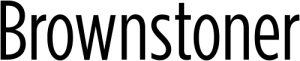
Hi bobjohn –
The powerline adapters use a network encryption key and 128-bit AES to protect the data sent over the powerline. So unless the NSA is on my tail then my data is pretty secure!
To the fans of “over the powerline ehternet”:
did you consider that all your block is connected to the same power line and probably can see your packets as well? I doubt powerline ethernet has WEP encryption. And if it does there is something like aircrack.
Lots of good ideas–thanks, all. I love the powerlines concept, if it works.
And I know Netflix will stream wirelessly, but the TV’s not wireless. Unless we get a blu-ray, we need a wire. Not sure we need blu-ray just yet.
I’m thinking a combo of approaches will be best.
Action Jackson: you like the Drobo over a LaCie? That’s what our guy is suggesting. Anyone have a good suggestion for a wireless router? We’ll still want wireless.
I would definitely recommend powerline Ethernet. I’m using some adapters from Plaster Networks (www.plasternetworks.com) and they work like a charm – literally plug-and-play. No configuration required, and much more reliable/faster than my old WiFi router. The great thing about the Plaster Networks adapters is that they include a set of management and diagnostics tools. So you can see right away how well the network is performing. And you can check the health of the network at any time. By the way, if you do go for powerline, be sure to choose the latest standard: HomePlugAV (rated at 200Mbps). The HomePlugAV adapters cost a bit more, but the added performance and reliability is well worth the price.
side note – recently purchased a Panasonic blu ray DMP-BD85K, streams wirelessly and is awesome
What’s nice about powerline internet is that you can try it, and if it doesn’t work for you, you haven’t broekn anything, and you can just sell the stuff on craigslist. That said, I’ve never run into anyone who’se had any trouble with it outside of very large structures with complicated wiring setups. But if you’re in a 2-3 family, or a single family, or a condo on a closed circuit, it’s pretty idiot-proof. Plug internet into wall outlet. Take internet out of any other wall outlet. One device feeds it in from your router, and then you can add as many ‘taps’ as you want, on any other outlet. You can also still use your wireless, and get the best of both worlds. Just a lot easier to install and troubleshoot than running new cable, imo.
Err, that’s EMI. Map out the location for your home run first and take it from there. Where is your incoming cable feed and router?
I just finished doing a home run 10 switch gigabit network in a remodel using cat6. Pretty slick install. If you have any questions feel free to ask away. The suggestions above are reasonable work arounds but involve definite compromises. Consider doing the job yourself, its honestly not that bad and if you are just pulling a line or two you can finish in a day. You may have an existing chase or two that you can use. Otherwise, the plaster repairs will be minimal if you are careful. A right angle drill will get you a small hole through the top plate, notch out your stud blocking and you’re almost there. Terminating is the fun part 🙂
Note that you should not run any low voltage wires near your electric, unless you a fan of RMI. If you must cross any power lines make sure its at a 90 degree angle.
Wired lan networks are so much better.
From experiance, the biggest issue with wireless network was the tin ceiling. So signal did not travel too well between floors. Putting wireless rounter on one floor and separatly access point on another solved the issue.
Also before you plunge into drilling holes, can you find out what exactly makes your wireless slow? Do you see good signal? Do you see a lot of dropped packages? Are you on the “N” or “G” or “B” protocol? In many cases buying new router or network card or just turning antennas around can make all the difference.