DIY Floorplan
I’m sitting here with a sketch of a house floorplan, and I’ve been googling for an hour. Put me out of my misery: How can I draw up an informal floorplan? Don’t need anything official or exact. Just want to move this from my notebook scribbles to my desktop and have the ability to save…
I’m sitting here with a sketch of a house floorplan, and I’ve been googling for an hour. Put me out of my misery:
How can I draw up an informal floorplan? Don’t need anything official or exact. Just want to move this from my notebook scribbles to my desktop and have the ability to save a couple of versions.
There’s an app for this, right? Tell me! Thanks
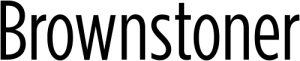
sketchup sucks, spend the money and get the better homes and garden app – saves heaps of time.
Try the Flo-Pro software freely available for download here: http://flopro.taco-hvac.com/
I am a wiz a google Sketchup .. but I found the Flo-Pro software to be much quicker and easier .. and plus, it will calculate your Heating/Cooling BTU needs if you want it to.
I did mine on the Bob’s Furniture site, then took a screen capture to save it. It was super easy!
http://www.mybobs.com/roomplanner/default.aspx
There are plenty of apps, but they all need some practice. I don’t have any specific in mind but I bet blackie has the right idea. Use a floorplan-specific piece of software rather than general purpose software like sketchup.
‘Course I’m like hancock, i just use Corel Draw for everything.
I’m a graphic designer too. I just drew my plan and elevation view in Adobe Illustrator, used the background grid at .125″ scale and drew all the elements to scale.
I’ve used Floorplanner.com to sketch out a few places. Pretty easy to learn and the free version is probably more than enough if you’re just trying to lay out one place.
i’ve been trying to learn sketchup to figure out my kitchen.
i gave up for a few days because i was so frustrated and felt like such an idiot.
gonna try to get back to it this week but it’s definitely not as easy as everyone makes it out to be…and i’m a graphic designer who uses a computer all day! i’ve already done some designs in my regular graphics program but wanted to do a 3d version. It seems like
exactly what we need…just gotta spend time with it i guess.
A second vote for Google Sketchup. It can be a little tricky at first, but persevere.
The key is to drag your shape (say a box), kind of randomly. Then, let go of the cursor. Then, the very next thing you do is type in the exact dimensions in the little box on the bottom right-hand corner. The box will resize.
That’s how I do it anyway.
(I spent a while trying to drag to exactly the right dimensions and was getting no where fast).
Thanks. I tried a lot but couldn’t really get them to work. I ain’t got the skills I guess.