Looking for network consultant
Hey all: I’m running ethernet cable to every room in my reno but I’m realizing to make a full functioning network is stressing my computer ability. And my electrician isn’t up on this stuff. I need someone to come in and help me wire up the patch bay, get my DSL distributed around the house,…
Hey all:
I’m running ethernet cable to every room in my reno but I’m realizing to make a full functioning network is stressing my computer ability. And my electrician isn’t up on this stuff.
I need someone to come in and help me wire up the patch bay, get my DSL distributed around the house, make sure I can add other network devices, etc. Any recommendations?
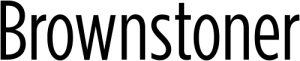
Hi denton, Ill throw my hat in the ring as well, first things first, i have a now 5 year old company which does tech support for a variety of clients in different situations (some in corporate offices, some in brownstones). Weve done many wiring jobs of varying situations.
you can contact me at 212 202 5553 x100 or Lionelc@@@AT@@LionQuest…DOT..com (weird addressing to prevent spam harvesting).
Now to the point, Your network is and should be extremely straight-forward, cat6 to each location, with termination, i wouldnt run extra cable (extra cost) since being residential your more likely to want new cabling (fiber optic for instance) by the time your considering more ports (also a small switch will serve you just fine if for some strange reason you decide you need 8 computers instead of two at the location).
The best setup would likely be one/two ports (cable runs) per room you think a computer would be in. Wireless routers are ridiculously cheap, and also have switches built into them… this means you can turn any single physical cable run into 3/4 ports for computers AND a wireless hub (one per floor? – though i have one for my whole 3-story building).
In the end, your greatest expense is going to be cabling. standard rates vary between 90 to 125$ per run. So if you can localize the cables to one central room per floor, and use wireless for secondary machines… then youll have a solid backbone for a tolerable cost.
I have done a variety of jobs and we work hardest to match our clients needs to the network created. If this is primarily residential you shuoldn’t go overboard with cabling.
At some point down the line, you may consider having two internet connections, pairing cable and DSL with a linksys rv048, if thats even a remote consideration, you shuld take care to place your patch panel in a location both cable and dsl can be easily joined (youd also want to give thought to having servers in the same place if you had any thought to that).
Feel free to give me a call if you just want advice…
good luck.
Denton, I’ve been working on this problem recently. I interviewed a typical AV installer, who was really impressive and nice, but gave me an estimate for something like $50,000. Ridiculous. So I’ve tracked down two more names — I’m going to meet them next week. If you’re interested, I can email you next week and tell you my impressions.
Denton,
I run a one-man IT consulting business here in Brooklyn. I serve mostly small business and sophisticated home networks.
I’ve completed a few residential jobs (for other Brownstoners) similar to yours and quite a few commercial wiring jobs. Please email me at victor@diadian.com.
I’m able to help you plan your cable layout, specify materials and complete the actual connections. I can also give you realistic materials estimates if you don’t already have them.
I don’t want to leave my phone number in a public forum, so please email me at victor@diadian.com for details.
cmu, there are a lot of advantages to having a wired network, as pointed out. Not the least is that you can still add a wireless modem to the network! Remember I’ve ripped out all the walls so, as Hans points out, it costs almost nothing for the wiring.
Brucef, I’ll be giving you a call in the next few days.
Please contact me offline at bruce@jerseydata.net or 609-965-4899.
I am a Microsoft Certified Systems Engineer, but also a brownstoner. I support schools, non-profits, and small businesses.
For general guidance, Cat 5 or (5e or 6) is an inexpensive, secure, and fast “infrastructure” for a home or business network. Your connection to the internet may be as much as 1MB/sec, and that’s a big maybe.
To compare, a wired network gets an honest 100MB/sec, right out of the box. As to recommendations for wireless networks, we certainly maintain many of them, and in some historic homes, there is no easy alternative. Nevertheless if there are open walls or other paths to pull cable, it is simple, straight forward, and utterly reliable. Wireless security is an oxymoron. Once the security is locked down, it slows the network and makes the limitations so annoying that the security is often downgraded for better useability.
We usually recommend at least a hybrid, where wires carry the backbone, and wireless access points are installed in locations to which wire reaches, to complete the “last mile”. This provides for the laptop in the garden, while the heavy lifting is done on wire.
Run extra wires through the walls. it’s easier now than after they’ve closed up all the walls.
You may want them later and if/when ethernet becomes obsolete it will be convenient to have a way to pull new wires through the wall cavity.
I can’t recommend them from experience, but the second post in answer to the recent thread below might be what you’re looking for. As to wireless v. Cat-5, it’s certainly more convenient, but I’d say it depends on your neighborhood, how close your neighbors are and how much interference you might experience from their various devices:
http://bstoner.wpengine.com/forum/archives/2008/10/low_voltage_wir.php#comments
Get a wireless modem, you’ll be a lot happier working on the deck or in the garden. Cat-5 is so ’00s.